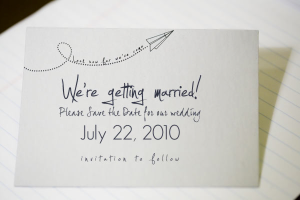Once wedding planning has begun, it seems like there are a million details to take care of. Our last post helped you pick a venue, and this one is here to help with the guest list and save the dates!
The Guest List
Guest lists, venues, and budgets are all intimately connected during the planning process. Your wedding budget determines the size of the venue, which in turn can determine the number of people on your guest list. Many couples create the guest list before choosing a venue so they know what size location they will need for a ceremony and reception. However, other couples choose a venue based on a rough estimation of the number of guests they want, and then create a guest list tailored to the size of the venue they have chosen. Whichever route you choose, here are some tips for keeping your list the size you want:
*image from theweddingfiend.blogspot.com
Create a List of Rankings
While it may seem harsh and unnatural to rank the people in you and your fiancée’s life, it can be very helpful in deciding who you need present on your big day, and who you don’t. Split in half the number of people you want to invite, or the number your venue or budget will allow, and each create a list of people you want there. Write the list in order of importance, and from there it should be easy to determine who can get cut off the invite list and who can’t. Make sure to note any duplicates in order to make more room for family and friends!
A List, B List
Another way to squeeze in all the people you want is to create an A list and B list. Send invitations out to the people you decided must be invited (the A list), and if anyone replies that they can’t attend, start sending invitations out down the B list. Be sure that nothing on the invitation indicates that’s it’s a B list invite!
Guest of the Bride vs. Guest of the Groom
These days there is no norm of who gets to invite a certain number of people to a wedding. An easy way to split it evenly is for the bride and groom to be able to invite the same number of guests. However if the bride comes from a huge family and the groom a small one, this may not seem fair. Another way to divvy up the guest spots is for each family to invite the number of guests proportionate to the amount of the wedding they are paying for. This can also be tricky, especially if the couple is paying for the wedding themselves. Whatever you and your fiancée decide, make sure that you and your families are both happy with the decision because you only have one big day!
*image from weddinglush.com
How Many “and Guest”s?
It is best to be clear who exactly is invited even this far in advance of the wedding. Having the name of every intended guest on the envelope should clear up any confusion of who is invited. If you are fine with one of your guests bringing a guest of their own, make sure you include “and guest” after their name on the envelope or save the date itself if they are personalized. An easy cardinal rule is that unless the guest and their significant other are engaged or living together, you should not feel obliged to invite them if you would not invite them as a single guest.
No Kids, Are You Kidding?
It is completely up to you whether you want to invite the children of your guests, but whatever you decide it should be clear on the save the date whether or not they are welcome. Adding the child(ren)’s name(s) on the envelope makes it clear that they are invited, and if it isn’t on there it is wise to assume they are not unless it reads “________ Family”. To avoid hurt feelings, it is best to make a uniform “yes kids” or “no kids” decision, with the only potential exception being the children of members of the bridal party.
Save the Dates
Save the dates announce to your guests the wedding date, and that they will be invited to the celebration. Here are some tips for sending save the dates out, and keeping them a small portion of your wedding budget.
*image from creativemarket.com
What to Say
A Save the Date can be easily personalized and customized, but make sure that you include the important details. Both of your names, the date, time, city and location should all be on the Save the Date. Include “invitation to follow” somewhere on it so no one is confused by the lack of menu card, reply envelope, or other details.
When to Send
Send your save the dates out roughly 6 months before the wedding. You must already have your venue reserved before you send them out to make sure there won’t be a change of date or location. If you are having a destination, consider sending them out closer to 8 months before the wedding so guests can get a head start on booking flights and hotels.
Who to Send To
Everyone you plan on inviting to your wedding should receive a Save the Date notice. This includes immediate family, and the wedding party just to make sure everyone is on the same page about the date and location. If you are inviting your guest to bring a guest of his or her own, make sure that is indicated on the envelope. Don’t send a save the date to anyone you are unsure of inviting, as there is no going back once it is in the mail.
*invitation from ruffledblog.com
Save Money on Save the Dates
While Save the Dates are generally less elaborate and less expensive than invitations, depending on the style you want they can still be pricey. An easy way to save money is by only sending one per household. Even if five guests will be coming, if they all live in the same house there is no reason to send five save the dates.
Miscellaneous Save the Date Tips
- Order extra- better to have a few left over than not enough
- If you have a wedding website, include it on the Save the Date so your friends and family can stay easily updated